How to buy Akash Network with your Solflare wallet?
Easiest ways to buy, swap, or transfer AKT directly into your Solflare wallet—step by step.
Looking to buy Akash Network? You can buy AKT easily using the Solflare Wallet, whether you prefer to use crypto or pay with fiat, like a credit card or bank transfer. Follow these steps to buy Akash Network using the Solflare mobile app or the browser extension.
Akash Network Buying Guide: How to Buy Akash Network with Crypto Using Solflare Mobile app
Buy Akash Network (AKT) directly in the Solflare mobile app by swapping from SOL or other supported tokens. This guide walks you through each step, from funding your wallet to confirming your swap—no third-party DEX required.
Set up or Open your Solflare Wallet
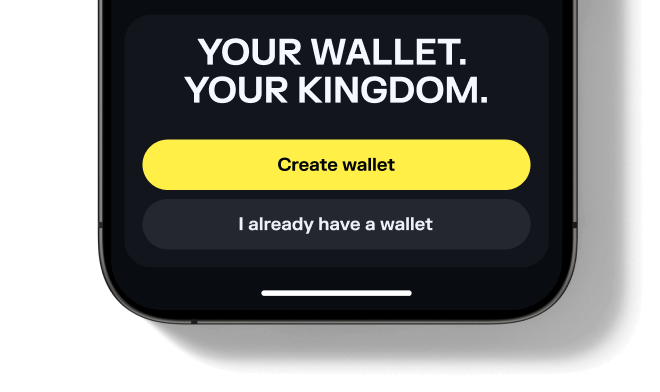
Set up or Open your Solflare Wallet
Don't have an account yet? See our beginner's guide to setting up a Solflare wallet.
Set up or Open your Solflare Wallet
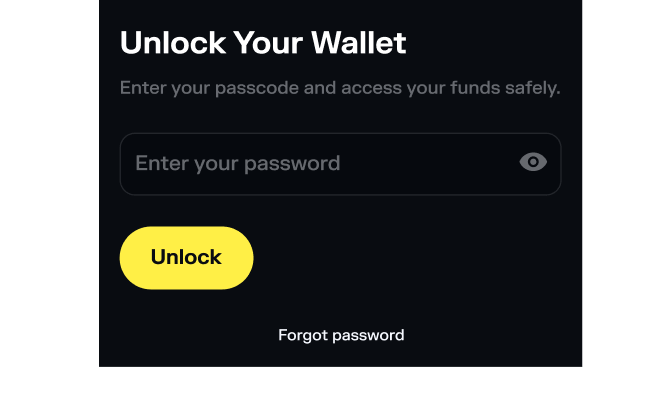
Set Up or Open Your Solflare Extension Wallet
Need help? Follow our step-by-step Solflare wallet setup guide.
Deposit SOL or another supported token
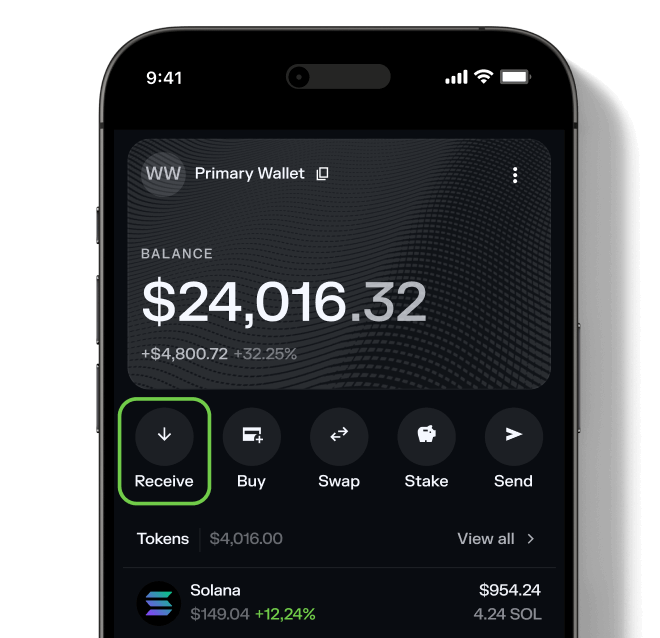
Deposit SOL or another supported token
Need help? Read our detailed guide on transferring tokens to Solflare.
Deposit SOL or another supported token
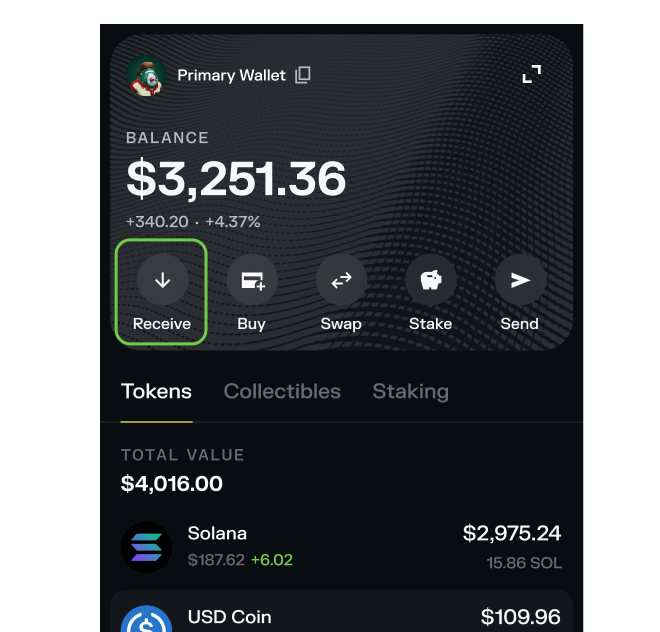
Deposit SOL or another supported token
Go to the Swap tab
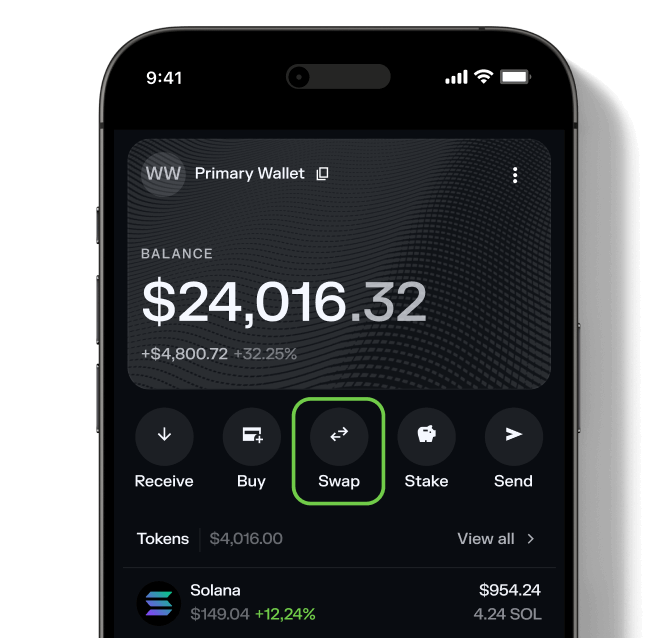
Go to the Swap tab
Go to the Swap tab
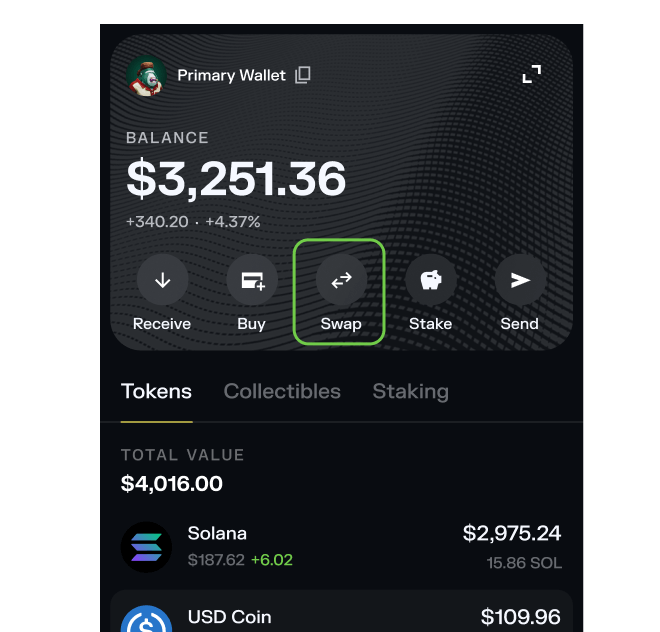
Go to the Swap tab
Select Akash Network
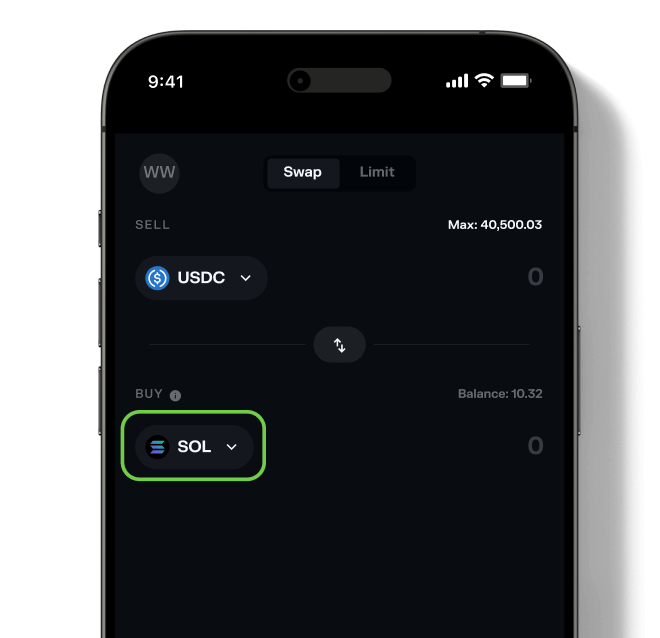
Select Akash Network
Want to see what else you can buy? Explore all tokens available on Solflare.
Select Akash Network
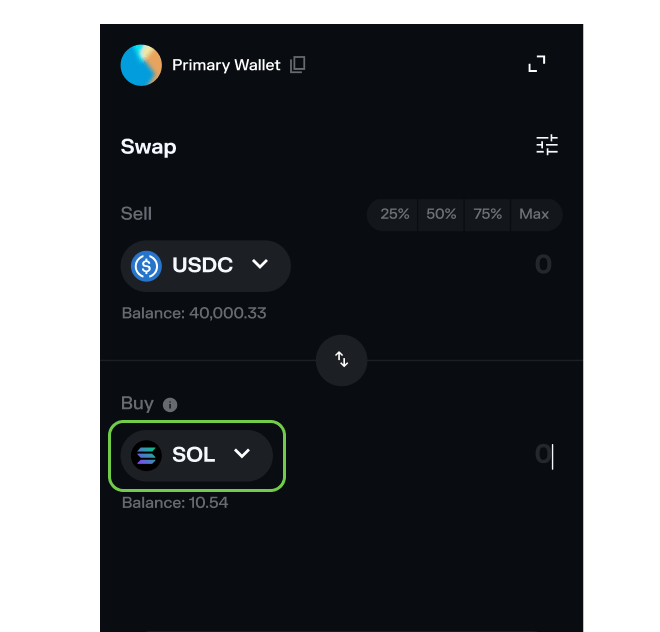
Select Akash Network
Want to see all available tokens? Browse the full list of tokens supported on Solflare.
Confirm the swap
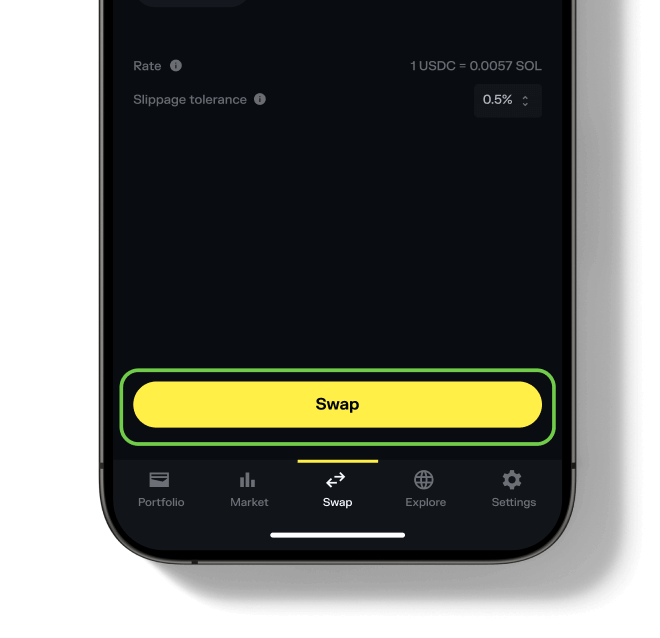
Confirm the swap
Need more help? See our full guide to swapping tokens with Solflare.
Confirm the swap
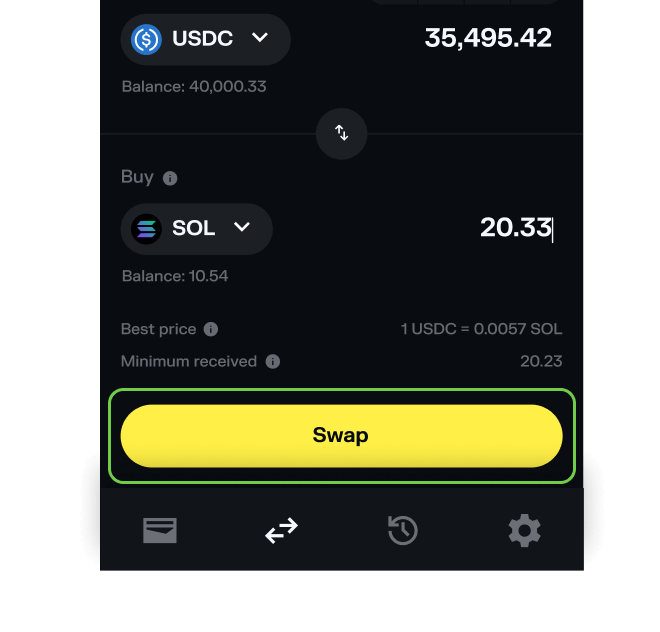
Confirm the swap
Need more help? See our full guide to swapping tokens with Solflare.
Before buying Akash Network AKT double check potential risks
Mintable
Mutable
Freezable
Top Holders %
Total holders
Last risk check date
FAQ - How to Buy Akash Network with Solflare Wallet
What is Solflare Wallet?
Get your share of $100,000 .
Introducing the Solflare Card — the first true self-custody debit card on Solana.
The Solflare Card is your royal passport to spend USDC anywhere. You can earn a share of $100,000 in rewards by joining early.
Spend your $USDC directly from your wallet, anytime, anywhere — no banks, no borders, no hidden fees. Your funds stay in your control, while you stay ahead. Join the waitlist today and be among the first to spend crypto the Web3 way.